1. Authoring Webpack Library
Follow Webpack doc: authoring webpack library to configure webpack.
npm install --save-dev lodash
webpack
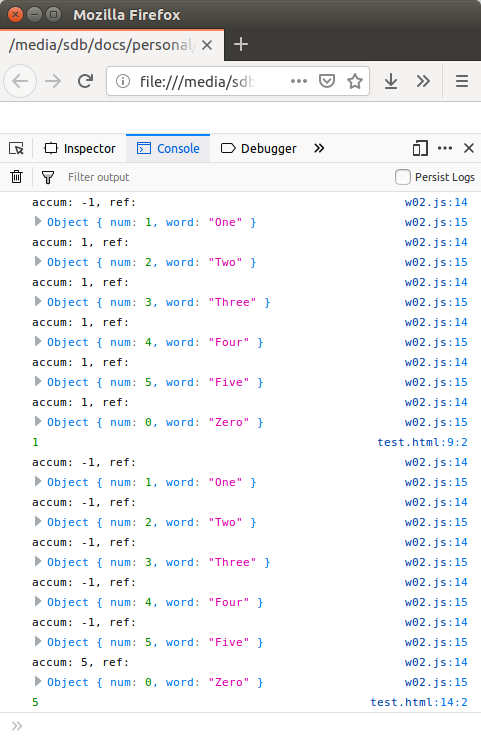
Key point
In webpack.config.js:
output: {
filename: 'tutorialib.js',
path: path.resolve(__dirname, 'dist'),
library: 'tutorialib',
libraryTarget: 'umd'
},Trouble: externals doesn't work
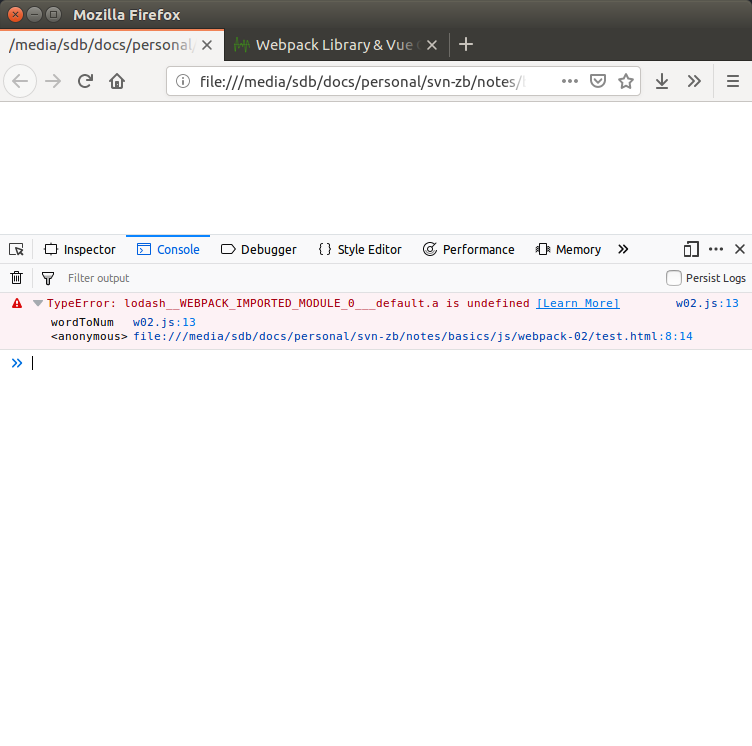
There are a lot of similar reports, like the question at stackoverflow, not resolved (bug?)
2. Thinking in Vue Component
Vue is born with the object of designing as components.
This section we will implement a popping up window, which is dynamically loading data, interacted with user events.
The popup component is modified from the source of a tutorial by Neo Ighodaro [4]. The source is avialable at github.
The component is bundled into module named 'prevComp', which is exported from source file PreComp.js:
import Vue from 'vue'
import UserPop from './UserPop.vue'
import UserPopImage from './UserPopImage.vue'
const prevComp = {
install: function (Vue, options) {
Vue.component('user-pop', UserPop)
Vue.component('user-pop-image', UserPopImage)
}
}
export default prevComp;The module is used in test.js, wich serves as an example of how to use the vue component we exported early.
The exported bundle (dist/prev.component.js) is included in test.html, as an old javascript fashion for showing the module concept clearly.
The in the test.html, a basic Vue component is created as a container of the built component.
<comp-item v-for="msg in messages" v-bind:item="msg" v-bind:key="msg.user.name"> </comp-item>
The 'comp-item' template is the caller of our exported vue module 'prevComp'. In test.js:
Vue.component('comp-item', {
props: ['item'],
template: '<user-pop :user="item.user" :main="item.user.name"></user-pop>'
});In the code above, component <user-pop> is the component name registered in PrevComp.js.
prevComp is been actually installed by test.js:
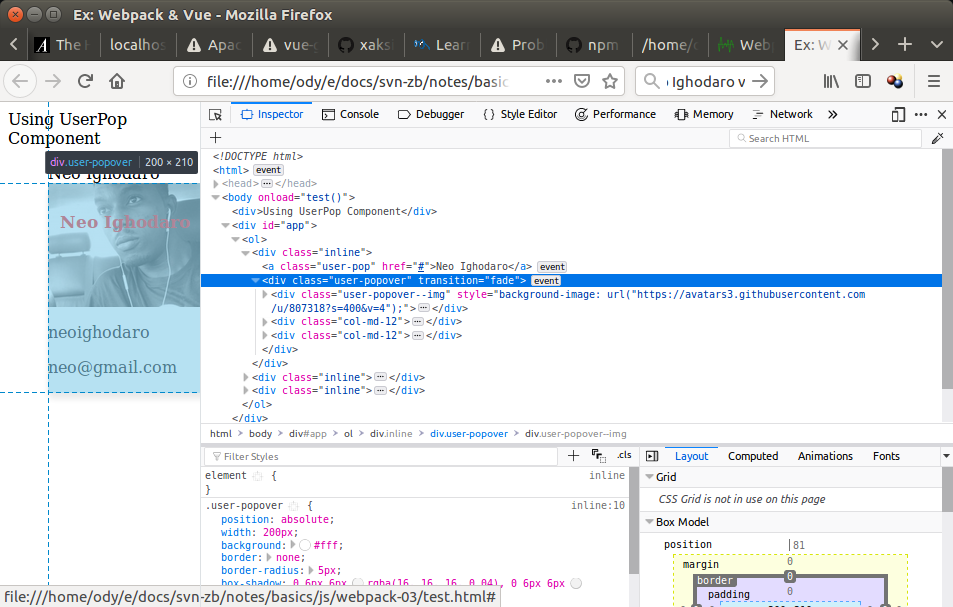 The source project (with test example) is provided here.
The source project (with test example) is provided here.
To understand the source, it's highly recommended to thoroughly read through referenc 1, 2 and 3.
3. Import Plugins from Vue.js Examples[5] (with source)
3.1 Setting up Project
Ass we are planning using component source, we directly downloaded DataTable.vue file.
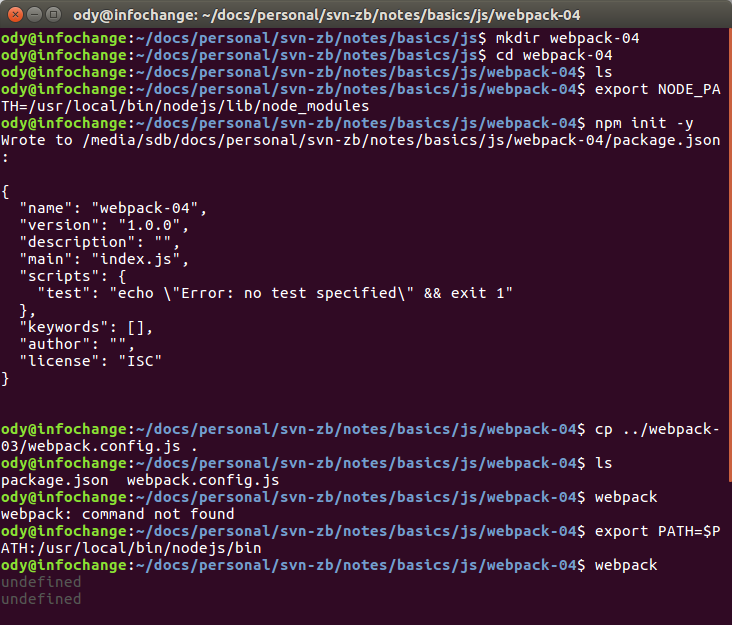
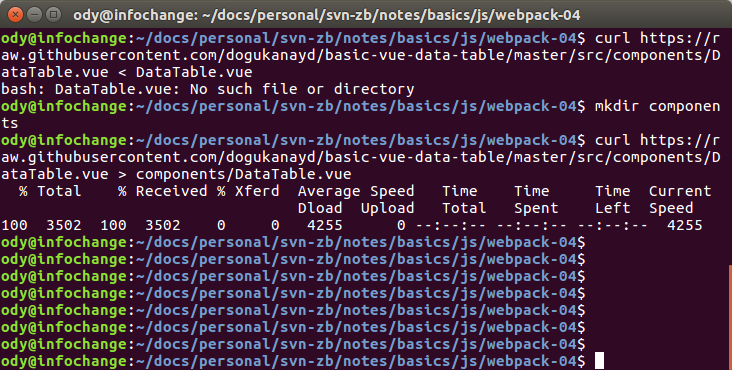
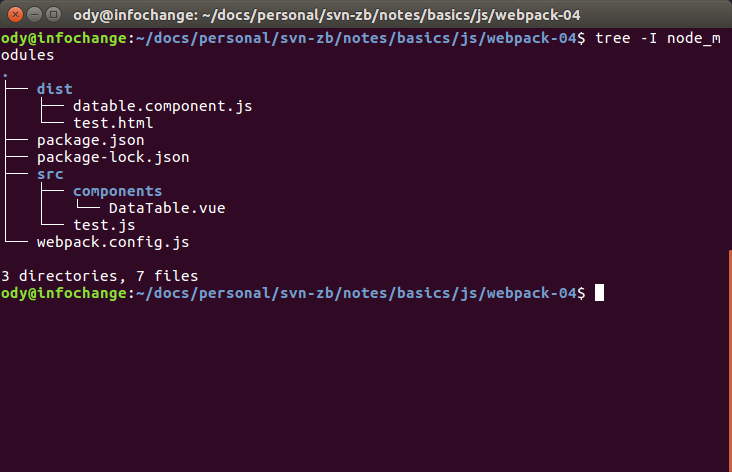
3.2 Using DataTable[6] from Vue.js Examples
Download and use it int test.js
import Vue from 'vue';
import DataTable from './components/DataTable.vue';
Vue.component({DataTable});
window.onload = function init() {
console.log(this);
new Vue({
render: h => h(DataTable)
}).$mount('#app')
}If you have trouble to understand how the DataTable render function is working, you are suggested stoping here and reading through reference [7], [8], [9], [10], [11], - not that much as first look.
Then you can figure out how the final resutls can managed working - resolve error of referencing css and fonts resources.
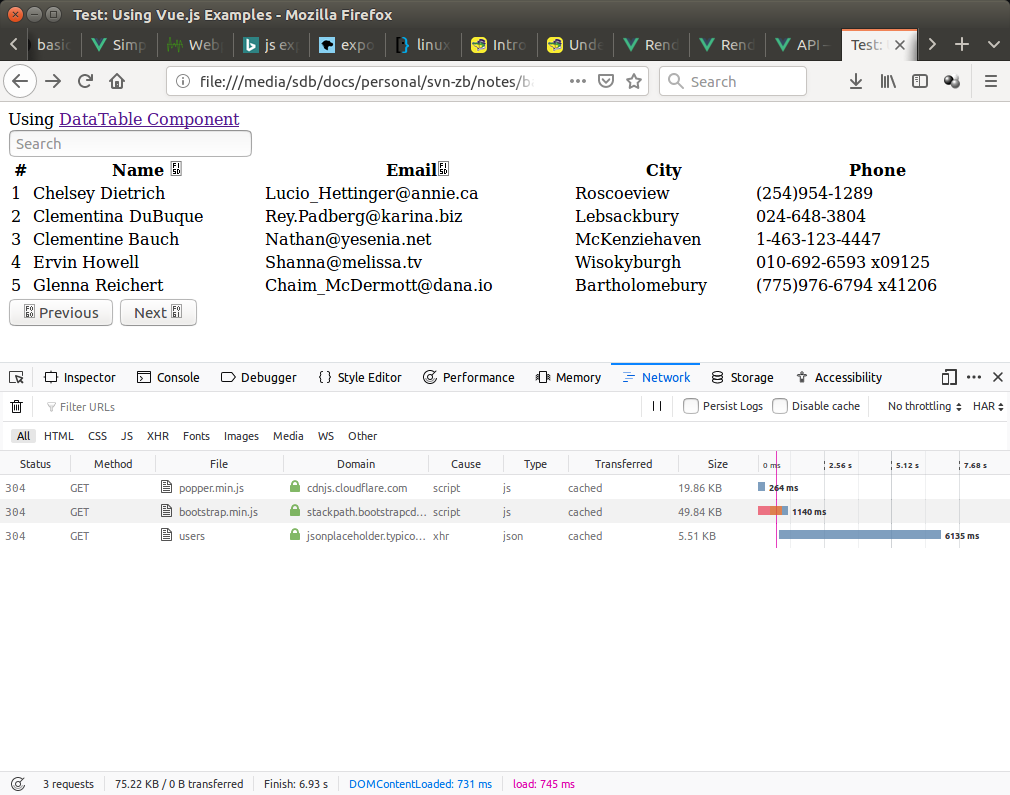
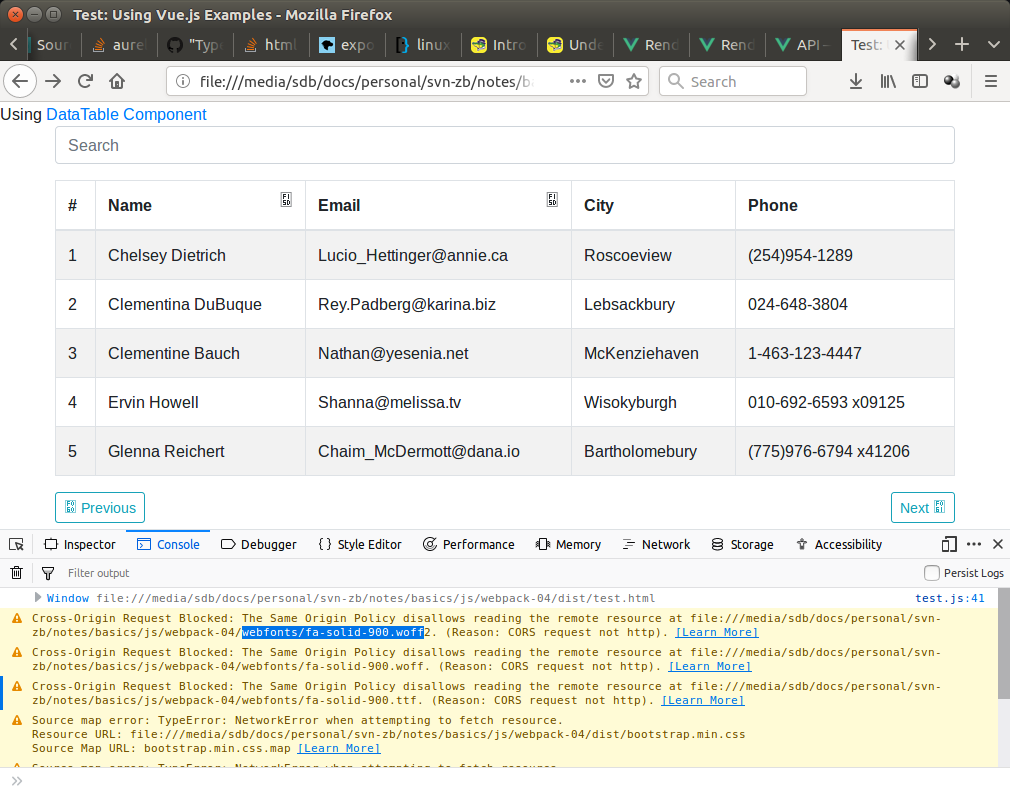
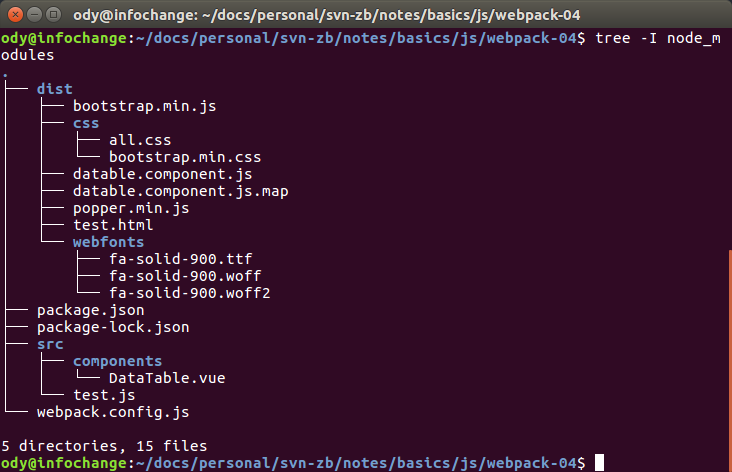
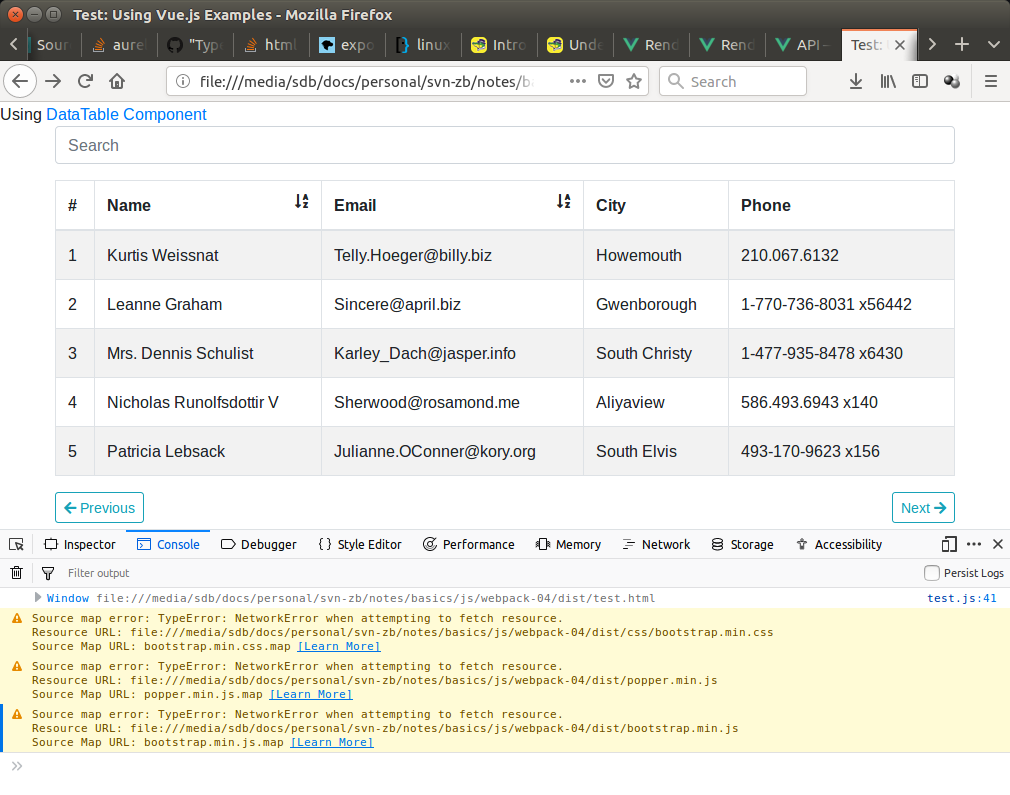
The project milestone (source project step 1) which can be downloaded here shows the process of how to resolve css and font problems.
4. JS OOP with Suport from Webpack
Prjoect Source
Sample Project Screenshot:
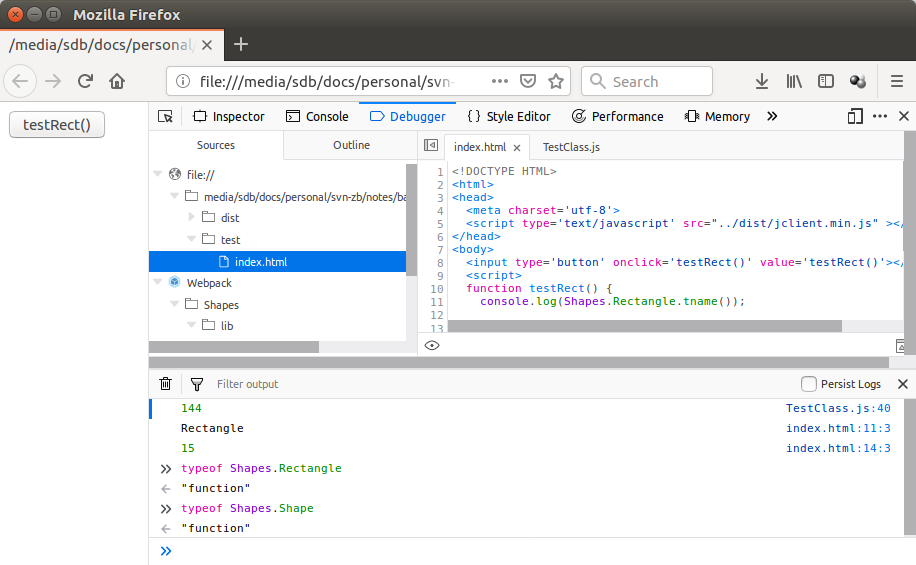
webpack.config.js
var path = require('path')
var webpack = require('webpack')
module.exports = {
mode: "development",
devtool: 'source-map',
entry: './lib/TestClass.js',
output: {
filename: "test-class.min.js", // string
path: path.resolve(__dirname, 'dist'),
publicPath: "./dist/", // string
library: 'Shapes',
libraryTarget: 'umd'
},
}The source file (TestClass.js) can be downloaded here shows some OOP conceptions:
OOP Key Points
| concept | code snipet | remarks |
|---|---|---|
| class and subclass - inheritance | TestClass.js
class Shape {
...
}
class Rectangle extends Shape {
...
} |
typeof Shape === 'function' See [12] |
| constructor | TestClass.js
class Rectangle extends Shape {
constructor(height, width) {
super('Rectangle');
this.height = height;
this.width = width;
};
...
} |
[12] |
| abstract class and constructor or methods overriden |
TestClass.js
class Shape {
constructor (tn) {
// abstract class constructor can't been called
if (this.constructor === Shape) {
throw new Error('Cannot instantaciate abstract class Shape');
}
}
/** Getter */
get area() {
// call overriden method - polymorphism
return this.calcArea();
}
/**Overriden method */
calcArea () {
throw new Error('Cannot call abstract method')
};
}
/**Concreate class */
class Rectangle extends Shape {
constructor(height, width) {
// super() won't throw Error because this.constructor === Rectangle
super('Rectangle');
...
};
/**Overriding Method */
calcArea() {
return this.height * this.width;
}
} |
Ideas comes from [13] |
| static methods and variables | TestClass.js
class Shape {
static tname() { return Shape._tn; }
}
console.log(Shapes.Rectangle.tname()); |
See [14] |
| static methods and variables | TestClass.js
var Geometry = new class {
constructor(n) {
this.name = n
}
log() {
console.log(this.name);
}
} ('App');
Shapes.Geometry.log(); |
JS anonymous class is not a good practise, see [15] |
5. Modify DataTable to Semantable
As DataTable doesn't very suitable for paging at server side, and even no pager, let's modify it to integrate a pager and load rows paged at server side, the Semantable.
Of cause, Semantable needing to access our semantic.jserv data servics.The finished Semantable component looks like this.
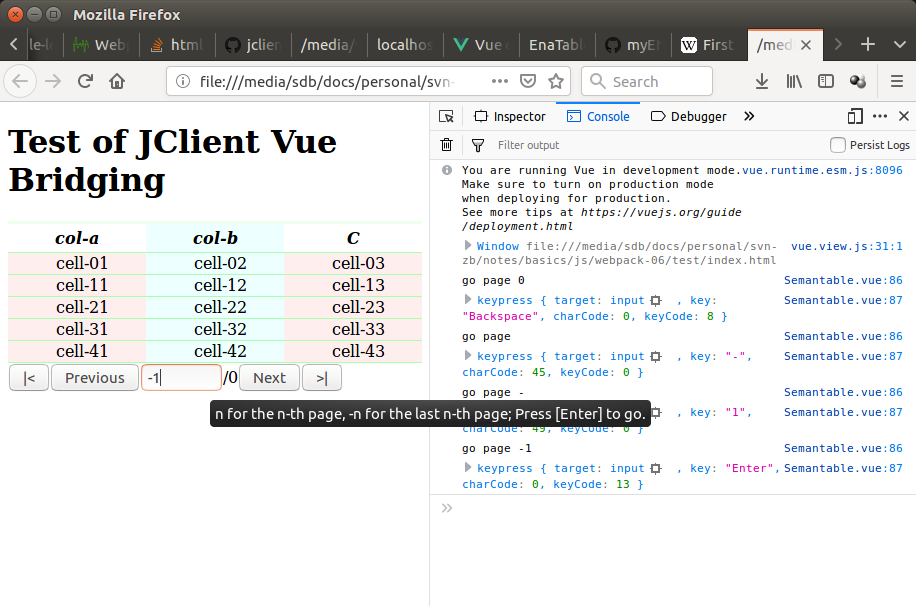
Source and Simple Static Demo, or Basic Server Side Paging Demo.
Tip: Vue slot is a tool powerful for making vue components customerizable. The ENA Table from Vue.js Examples is a good example showing how to use slots to customerize vue components.
Code Snipet Explained
| Function | Source | Remarks |
|---|---|---|
To be continued ...
6. Modify Sidebar Menue to Dynamic Menu [17, 18]
project soure (zip)
README.md
Sidebar Menu Component
6.1 Static Menu
App using vue components (only with menu components avialable statically)
webpack.config.js
demo
6.2 Dynamic Menu
App using vue components (only the daynamic menu components avialable)
webpack.config.js
demo
7. Transpiling Tree [19] & Popping Modal Dialog
Tree Component
App using vue components (only with tree components avialable statically)
webpack.config.js
demo
In this project:
1. Using Tree with JSX
App using vue components (only with tree components avialable statically)
webpack.config.js
demo
In this project:
1. Using Tree with JSX
The component using JSX for replacing render function - for dynamic template
See tpl attribute in Tree.vue.
To compile with JSX, in webpack.config.js:
{test: /\.js$/, exclude: /node_modules/, loader: "babel-loader", options: { plugins: ['transform-vue-jsx'] }},
...
For render function and JSX, see [20]
For toturial of using JSX with Vue.js, see [21]
2. Using Modal Dialog
This demo page also showing how to popping and recieving results of modal dialog, which is modified from VueJs exmaple.
For VueJS docs about modal dialog example, see [22].
<button class=" tree-search-btn" type="button" @click="show('modal-1')">Show Modal1</button>
<button class=" tree-search-btn" type="button" @click="show('modal-2')">Show Modal2</button>
<modal ref="modal-1"><user-form slot='modal-form'/></modal>
<modal ref="modal-2"/>
<script>
const UserForm = { template: '...' }
Vue.component('user-form', UserForm);
</script>Troubleshootings
| Error | Handling |
|---|---|
/usr/local/bin/nodejs/lib/node_modules/webpack-cli/bin/cli.js:235
throw err;
^
Error: Cannot find module 'webpack'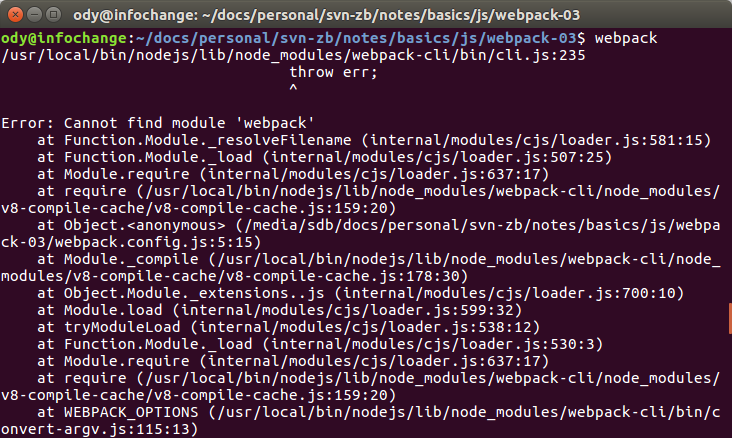
|
Setup NODE_PATH. In ubuntu:
export NODE_PATH=/usr/local/bin/nodejs/lib/node_modules/
|
Error: Cannot find module '@babel/core'
babel-loader@8 requires Babel 7.x (the package '@babel/core').
If you'd like to use Babel 6.x ('babel-core'), you should install 'babel-loader@7'.
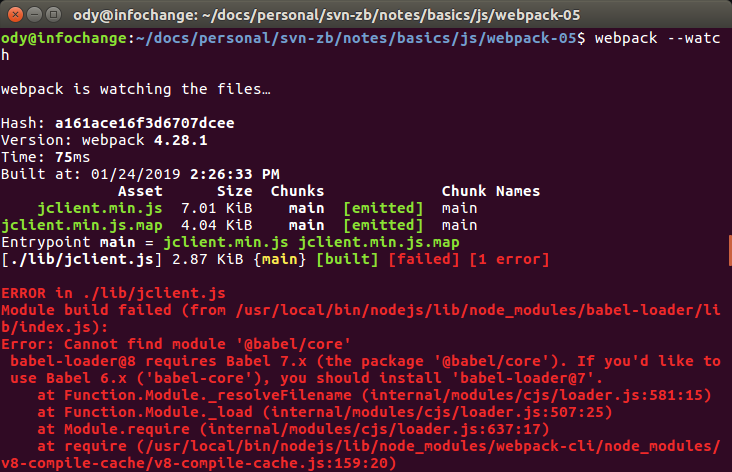
|
That's because new version of babel dependency.
sudo npm install -g @babel/core
See
Answer by CounterFlame.npm link @babel/core sudo npm install -g babel-loader npm link babel-loader |
Firefox complain about source map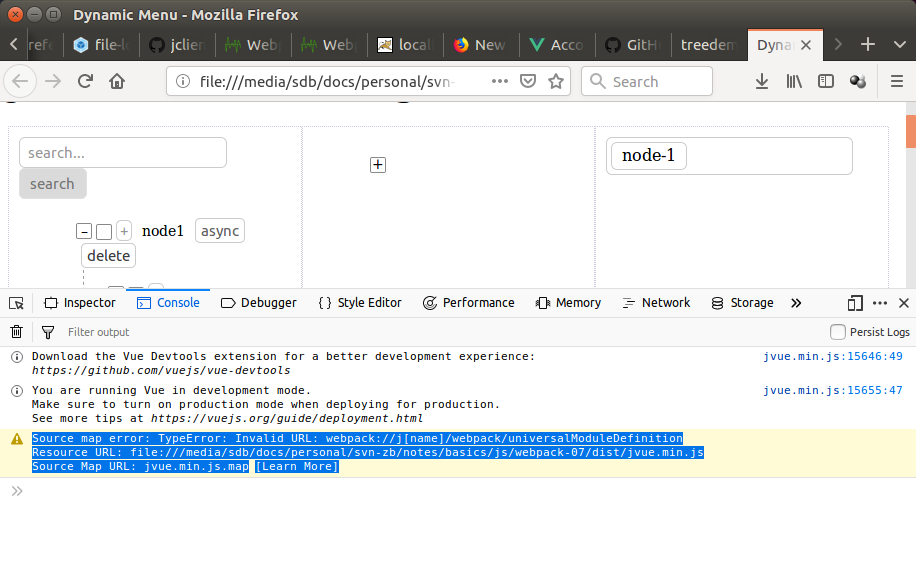
|
Don't use name variable in library name in webpack.config.js. This will produce warning message: output: { library: 'j[name]'; }
instead use this:
output: { library: 'jvue'; }
|
References
- Vue.js doc: Guid / Introduction # Composing with Components
- Webpack doc: Authoring Component
- Vue.js doc: Component Basics
- Neo Ighodaro, Bulding External Modules in VueJS
- Vue.js Examples
- Vue.js Basic Datatable Source Project @ github
- Introduction to Vue.js Render Functions
- Understanding Component Slots with Vue.js
- Vue.js Doc: Vue.js API
- Vue.js Doc: Render Functions & JSX
- Slots, Vue.js Doc: Render Functions & JSX
- MDN Documents: Class and MDN Web technology for developer > JavaScript > JavaScript reference
- Advanced JavaScript Class: Abstract Class & Method
- Web technology for developers > JavaScript JavaScript reference > Classes > static
- Discusion ablout anonymous class on StackOverFlow
- ENA Table, a vue slots example, one of VueJs Examples
- VueJs Examples: Sidebar Menu
- VueJs Doc: Routing
- Tree @ Github, Halower
- Vue Doc: Render Function and JSX
- Tutorial at DNZone: Using JSX
- Vue.js Doc: Modal Component Example