Quick Start
Prerequisit
The Portfolio Android client must run with a server which is usually deployed as a family file server. This server must be installed on a personal computer (requires Python 3.9 and JDK 17).
The server program, Portfolio Synode, jserv-album-0.7.#.zip is released as an excutable on Python 3 and JDK 17.
See How to setup Portfolio Synode, the private file server.
Setup Protfolio Android
Once the server installed and the service is started up, open Portfolio for Android, and in the Settings page, setup device Id and user Id.
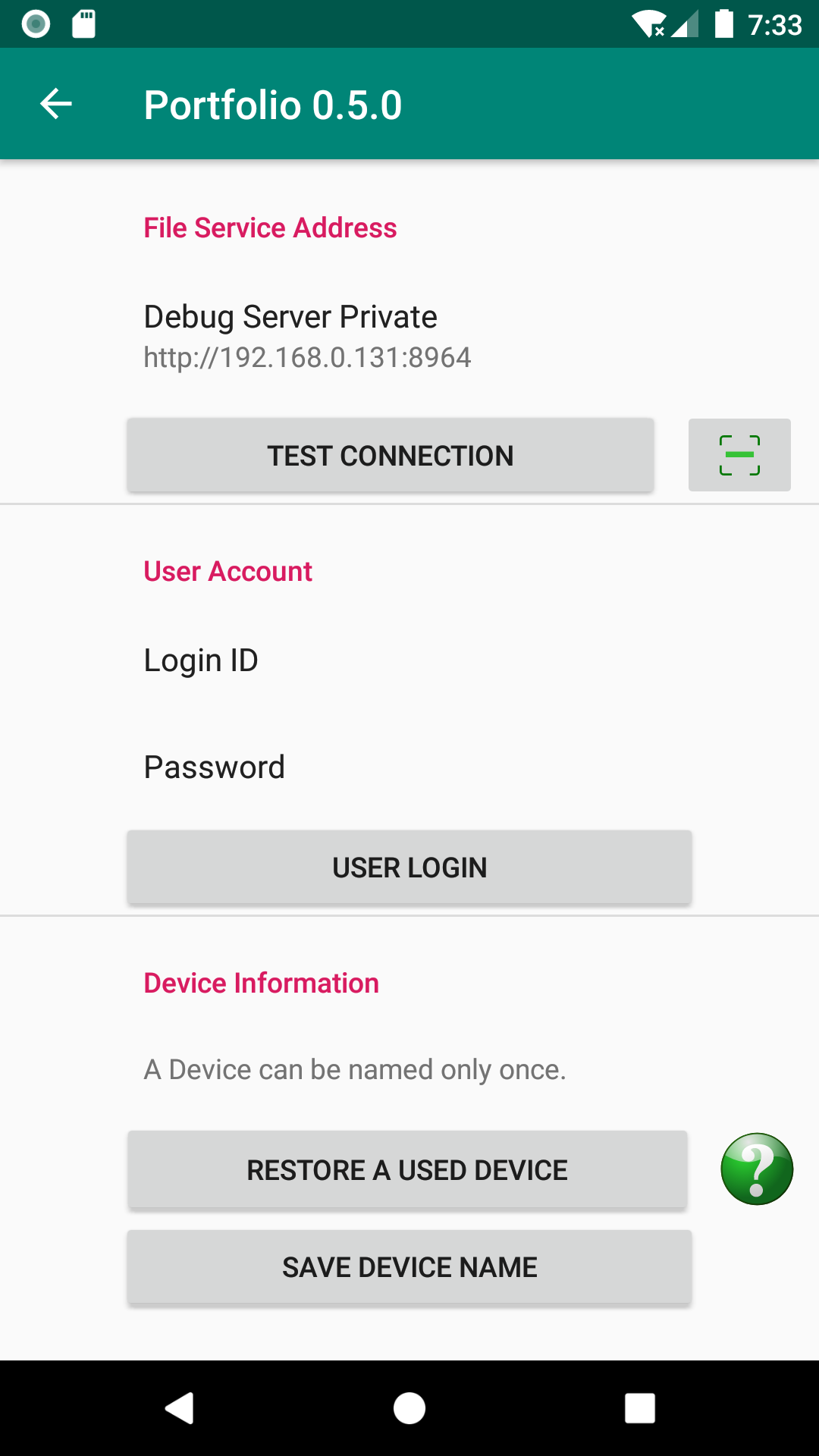
Set Device Name
Portfolio uses device name to distinguish files from various file sources. Users must name their device with a unique name in the domain of the file server.
Login
Login with user Id and password set by server administrator. Once login successfully, please go back to the home page.
Upload files
In the home page, tap Add … button to select and upload files.