Troubleshootings
Failed to install portfolio-synode
Error:
ERROR: Could not find a version that satisfies the requirement anson.py3 (from portfolio-synode) (from versions: none)
Portfolio-synode requires a module which is still not published in PyPI. Install with this command:
pip install –index-url https://test.pypi.org/simple –extra-index-url https://pypi.org/simple anson.py3
If have to remove a package installed by a previous python version, e.g. installed by python 3.9, uninstall it with:
pip3.9 uninstall portfolio-synode
Windows Network Firewall / Defender
For Windows with Firewall enabled, please make sure your filewall settings allow the port you configured.
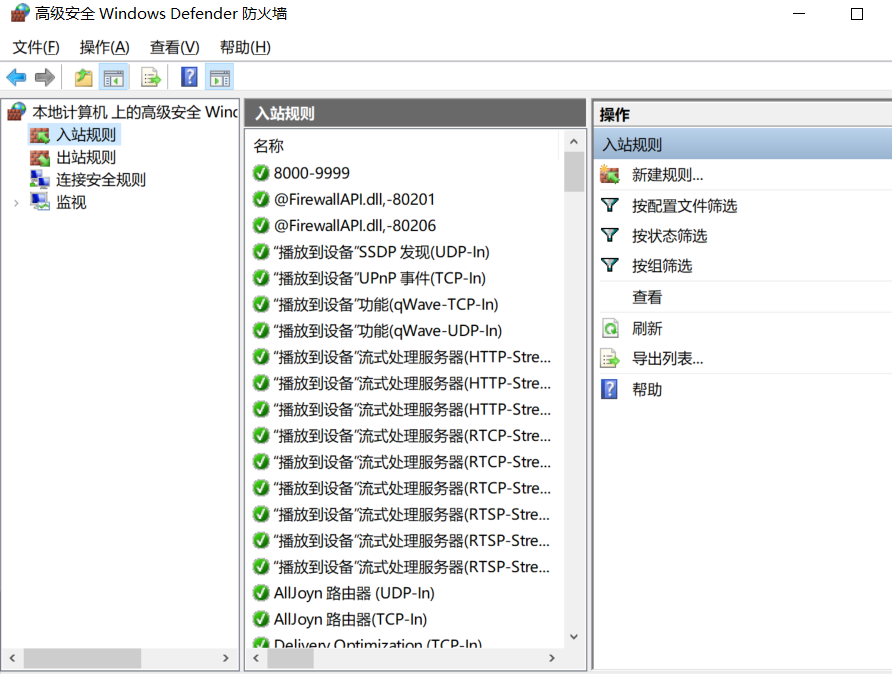
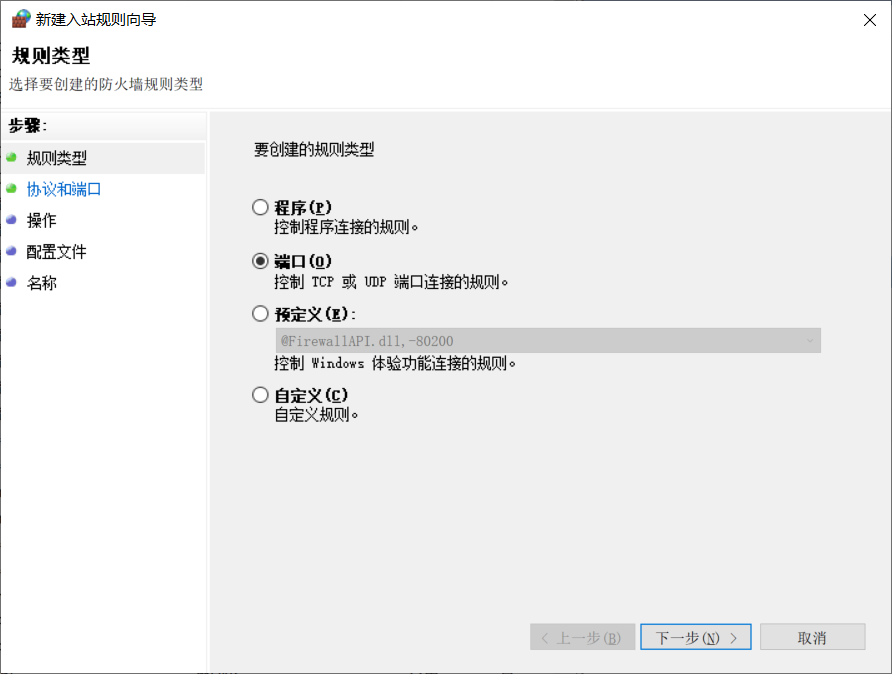
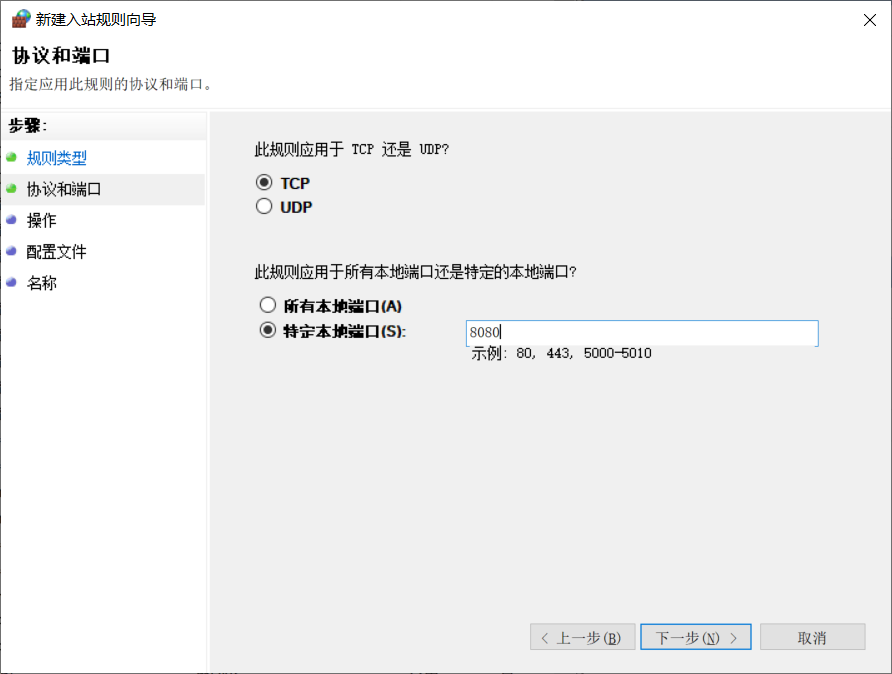
Run with VS Code in Linux
Only tested in Ubuntu 24.04
To run Portfolio-synode from VS Code terminal in Ubuntu / Linux will result in errors like the report #179274.
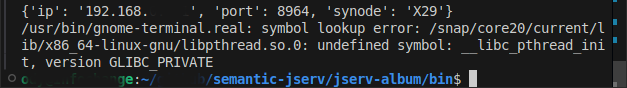
This error can be avoid by running like this:
export GTK_PATH= && python3 -m portfolio-synode
which is strongly discuraged as this is not fully tested.
Trouble by Ubuntu auto update
Only happens on Linux with auto-update enabled
If the system service configured on Linux (tested on Ubuntu 24.0.4) is using the JDK managed by system auto-updating, there will be error if the running service’s JDK version is different from the latest version.
Here is the service log:
Incorrect Java version: 21.0.7+6-Ubuntu-0ubuntu124.04
jspawnhelper version 21.0.8+9-Ubuntu-0ubuntu124.04.1
This command is not for general use and should only be run as the result of a call to
ProcessBuilder.start() or Runtime.exec() in a java application
java.io.IOException: Cannot run program "exiftool": error=0, Failed to exec spawn helper: pid: >
at java.base/java.lang.ProcessBuilder.start(ProcessBuilder.java:1170)
at java.base/java.lang.ProcessBuilder.start(ProcessBuilder.java:1089)
at java.base/java.lang.Runtime.exec(Runtime.java:681)
at java.base/java.lang.Runtime.exec(Runtime.java:530)
at io.oz.album.helpers.Exiftool.parse(Exiftool.java:117)
at io.oz.album.helpers.Exiftool.parseExif(Exiftool.java:62)
at io.oz.syntier.serv.DocreateHandler.onCreate(DocreateHandler.java:57)
at io.oz.jserv.docs.syn.ExpDoctier.lambda$endBlock$1(ExpDoctier.java:417)
at java.base/java.lang.Thread.run(Thread.java:1583)
Caused by: java.io.IOException: error=0, Failed to exec spawn helper: pid: 546376, exit value: 1
at java.base/java.lang.ProcessImpl.forkAndExec(Native Method)
at java.base/java.lang.ProcessImpl.<init>(ProcessImpl.java:295)
at java.base/java.lang.ProcessImpl.start(ProcessImpl.java:225)
at java.base/java.lang.ProcessBuilder.start(ProcessBuilder.java:1126)
... 8 more
The running JDK is an old version, 20.0.7_6, that will spawn a process using a newer version, 21.0.8+9. When jspawnhelper enhanced the version check [1], the exiftool process will fail.
The Apt changelog:
openjdk-21 (21.0.8+9~us1-0ubuntu1~24.04.1) noble-security; urgency=medium
* Upload to Ubuntu 24.04.
* CVEs:
- CVE-2025-50059, 8350991: Improve HTTP client header handling
- CVE-2025-30749, 8348989: Better Glyph drawing
- CVE-2025-50106, 8360147: Better Glyph drawing redux
- CVE-2025-30754, 8349594: Enhance TLS protocol support
* Security fixes:
- 8349111: Enhance Swing supports
- 8345625: Better HTTP connections
-- Vladimir Petko <vladimir.petko@canonical.com> Thu, 17 Jul 2025 09:55:59 +1200
...
openjdk-21 (21.0.7+6-1) unstable; urgency=high
* OpenJDK 21.0.7 release, build 6.
- Addresses CVE-2025-30698, CVE-2025-30691, CVE-2025-21587.
* Honour DEB_BUILD_OPTIONS=parallel=N while running jtreg tests (Helmut
Grohne). Addresses: #1095920.
-- Matthias Klose <doko@ubuntu.com> Thu, 24 Apr 2025 01:57:46 +0200
- [1] Improve jspawnhelper version checks, JDK-8325621, Affects Version/s: 11, 17, 21, 22, 23,