GLTF Format¶
Recap assets/simple.gltf¶
The Tutorial [1] explained the test/html/asset/simple.gltf.
nodes & meshes¶
The logic (virtual) object represented in gltf scene.
{ "nodes" : [ { "mesh" : 0, "name": "simple-0" } ],
"meshes" : [
{ "primitives" : [ { "attributes" : { "POSITION" : 1 }, "indices" : 0 } ] }
],
}
Mesh using data through accessor s.
accessors & bufferViews¶
The bufferViews are actually the raw data’s logical view.
{ "buffers" : [
{ "uri" : "data:application/octet-stream;base64,AAABAAIAAAAAAAAAAAAAAAAAAAAAAIA/AAAAAAAAAAAAAAAAAACAPwAAAAA=",
"byteLength" : 44 }
],
"bufferViews" : [
{ "buffer" : 0, "byteOffset" : 0, "byteLength" : 6, "target" : 34963 },
{ "buffer" : 0, "byteOffset" : 8, "byteLength" : 36, "target" : 34962 }
]
}
In buffers[0].uri, a vertices array is provided. The buffer view split it into 2 sections, vertex indexes and positions.
Image from Buffers, BufferViews, and Accessors, Totorial [1].
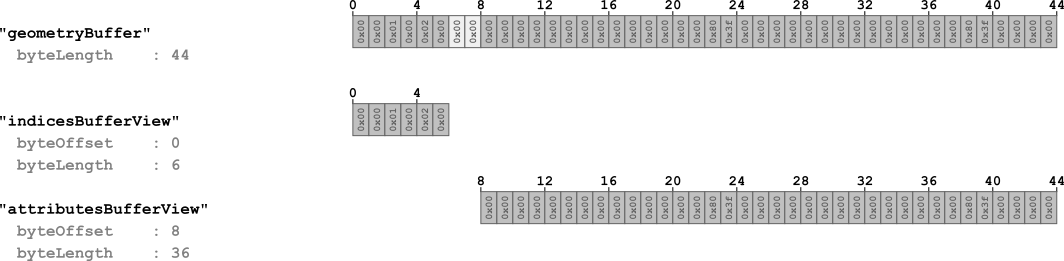
Image 5b: The buffer views, referring to parts of the buffer,
The way to use data array is exactly specified by accessors.
"accessors" : [
{ "bufferView" : 0, "byteOffset" : 0, "componentType" : 5123, "count" : 3,
"type" : "SCALAR",
"max" : [ 2 ], "min" : [ 0 ] },
{ "bufferView" : 1, "byteOffset" : 0, "componentType" : 5126, "count" : 3,
"type" : "VEC3",
"max" : [ 1.0, 1.0, 0.0 ], "min" : [ 0.0, 0.0, 0.0 ] }
],
Now it’s natural to share mesh for different nodes:
"nodes" : [
{ "mesh" : 0 },
{ "mesh" : 0,
"translation" : [ 1.0, 0.0, 0.0 ] }
],
Lowpoly City Example¶
city/scene.gltf representation¶
Some parts of low poly city gltf assets:
{ "accessors": [
{ "bufferView": 2, "componentType": 5126, "count": 1762,
"max": [ 25.192995071411133, 10.835280418395996, 27.863927841186523 ],
"min": [ -18.667209625244141, -29.31907844543457, -72.12615966796875 ],
"type": "VEC3" },
{ "bufferView": 2, "byteOffset": 21144, "componentType": 5126, "count": 1762,
"max": [ 1, 1, 0.98781126737594604 ], "min": [ -1, -1, -1 ],
"type": "VEC3" }, ],
"asset": {
"extras": { "author": "antonmoek (https://sketchfab.com/antonmoek)",
"license": "CC-BY-4.0 (http://creativecommons.org/licenses/by/4.0/)",
"source": "https://sketchfab.com/models/edd1c604e1e045a0a2a552ddd9a293e6",
"title": "Cartoon Lowpoly Small City Free Pack" },
"generator": "Sketchfab-3.25.5", "version": "2.0" },
"bufferViews": [
{ "buffer": 0, "byteLength": 443160, "byteOffset": 0, "name": "floatBufferViews", "target": 34963 },
{ "buffer": 0, "byteLength": 557656, "byteOffset": 443160, "byteStride": 8, "name": "floatBufferViews", "target": 34962 },
{ "buffer": 0, "byteLength": 1672968, "byteOffset": 1000816, "byteStride": 12, "name": "floatBufferViews", "target": 34962 },
{ "buffer": 0, "byteLength": 1115312, "byteOffset": 2673784, "byteStride": 16, "name": "floatBufferViews", "target": 34962 } ],
"buffers": [ { "byteLength": 3789096, "uri": "scene.bin" } ],
"images": [
{ "uri": "textures/World_ap.16_baseColor.jpeg" },
...
{ "uri": "textures/World_ap.11_baseColor.jpeg" } ],
"materials": [
{ "doubleSided": true, "emissiveFactor": [ 0, 0, 0 ],
"name": "World_ap",
"pbrMetallicRoughness": { "baseColorFactor": [ 1, 1, 1, 1 ], "baseColorTexture": { "index": 4, "texCoord": 0 },
"metallicFactor": 0, "roughnessFactor": 1 } },
{ "doubleSided": true, "emissiveFactor": [ 0, 0, 0 ], "name":
"World_ap.8",
"pbrMetallicRoughness": { "baseColorFactor": [ 1, 1, 1, 1 ], "baseColorTexture": { "index": 6, "texCoord": 0 },
"metallicFactor": 0, "roughnessFactor": 0.59999999999999998 } },
...
],
"meshes": [
{ "name": "CAR_03_1_World ap_0",
"primitives": [
{ "attributes": { "NORMAL": 1, "POSITION": 0, "TANGENT": 2, "TEXCOORD_0": 3 },
"indices": 4, "material": 0, "mode": 4 }
] },
{ "name": "CAR_03_World ap_0",
"primitives": [
{ "attributes": { "NORMAL": 6, "POSITION": 5, "TANGENT": 7, "TEXCOORD_0": 8 },
"indices": 9, "material": 0, "mode": 4 }
] },
...
],
"nodes": [
{ "children": [ 1 ], "name": "RootNode (gltf orientation matrix)", "rotation": [ -0.70710678118654746, -0, -0, 0.70710678118654757 ] },
{ "children": [ 2 ], "name": "RootNode (model correction matrix)" },
{ "children": [ 3 ], "matrix": [ 1, 0, 0, 0, 0, 0, 1, 0, 0, -1, 0, 0, 0, 0, 0, 1 ], "name": "4d4100bcb1c640e69699a87140df79d7.fbx" },
{ "children": [ 4, 6, 22, 65, 98, 134, 178, 227, 237 ], "name": "RootNode" },
...
{ "children": [ 23, 25, 27, 29, 31, 33, 35, 37, 39, 41, 43, 45, 47, 49, 51, 53, 55, 57, 59, 61, 63 ], "matrix": [ 1, 0, 0, 0, 0, 1, 0, 0, 0, 0, 1, 0, -369.06906127929688, -90.703544616699219, -920.1591796875, 1 ],
"name": "Cars" },
{ "children": [ 24 ], "matrix": [ -1.1161040868103447, 1.3668332938134597e-16, -1.002153514889434, 0, -1.8070770596253361e-08, 1.4999999999999998, 2.0125520511237016e-08, 0, 1.002153514889434, 2.7047907974381987e-08, -1.1161040868103445, 0, 22.131305694580078, 14.663174629211426, -475.07095336914062, 1 ],
"name": "CAR_03_1" },
{ "mesh": 0, "name": "CAR_03_1_World ap_0" },
{ "children": [ 26 ], "matrix": [ -0.039509975088762972, 4.8385761910227429e-18, -1.4994795636715044, 0, 1.6096576513098873e-09, 1.5, -4.2413066498289683e-11, 0, 1.4994795636715044, -1.610216327898289e-09, -0.039509975088762972, 0, -281.15509033203125, 14.663183212280273, 108.45243835449219, 1 ],
"name": "CAR_03" },
{ "mesh": 1, "name": "CAR_03_World ap_0" },
...
],
"samplers": [ { "magFilter": 9729, "minFilter": 9987, "wrapS": 10497, "wrapT": 10497 } ],
"scene": 0,
"scenes": [ { "name": "OSG_Scene", "nodes": [ 0 ] } ],
"textures": [
{ "sampler": 0, "source": 0 },
...
]
Note: 21144 = 1762 x 12
Node Example¶
The loaded node example (name = ‘Tree-1-3’)
for city/scene.gltf, paras.nodes = ['Tree-1-3'],
nodes[0].children[0].type == 'Mesh',
nodes[0].children[0].geometry is a BufferGeometry, with array of
BufferAttributes as 'attributes'.
nodes[0].children[0].geometry.attributes['position'] ==
length: 2772
dynamic: false
name: ""
array: Float32Array(2772) [135.61163330078125, 31.193208694458008, -2.098475694656372, …]
itemSize: 3
count: 924
normalized: false
usage: 35044
updateRange: {offset: 0, count: -1}
version: 0
Three.js GLTFLoader¶
The gltf loader processing can be simplify and clarified if with some basic gltf knowledge.
function GLTFLoader( manager ) {
parse: function ( data, path, onLoad, onError ) {
var parser = new GLTFParser( json, extensions, { manager: this.manager } );
parser.parse( onLoad, onError );
}
}
function GLTFParser( json, extensions, options ) {
this.json = json || {};
this.extensions = extensions || {};
this.options = options || {};
this.parse = function ( onLoad, onError ) {
var parser = this;
var json = this.json;
var extensions = this.extensions;
Promise.all( [
this.getDependencies( 'scene' ),
this.getDependencies( 'animation' ),
this.getDependencies( 'camera' ),
] ).then( function ( dependencies ) {
var result = {
scene: dependencies[ 0 ][ json.scene || 0 ],
asset: json.asset,
...
};
...
onLoad( result );
} ).catch( onError );
};
This loading and parsing is finished after multiple dependency like mesh, nodes, etc. been parsed.
/**Ody: Load mesh with vertices accessing via accessors.
* For a primitive.mode == WEBGL_CONSTANTS.TRIANGLES, it's
* new Mesh( geometry, material )
*
* Specification: https://github.com/KhronosGroup/glTF/blob/master/specification/2.0/README.md#meshes
* @param {number} meshIndex
* @return {Promise<Group|Mesh|SkinnedMesh>}
*/
GLTFParser.prototype.loadMesh = function ( meshIndex ) {
var parser = this;
var json = this.json;
var meshDef = json.meshes[ meshIndex ];
var primitives = meshDef.primitives;
var pending = [];
for ( var i = 0, il = primitives.length; i < il; i ++ ) {
var material = primitives[ i ].material === undefined
? createDefaultMaterial()
: this.getDependency( 'material', primitives[ i ].material );
pending.push( material );
}
return Promise.all( pending ).then( function ( originalMaterials ) {
return parser.loadGeometries( primitives )
// Ody:
// geometries must be BufferGeometry. See GLTFParser.loadGeometries()
.then( function ( geometries ) {
var meshes = [];
for ( var i = 0, il = geometries.length; i < il; i ++ ) {
var geometry = geometries[ i ];
var primitive = primitives[ i ];
// 1. create Mesh
var mesh;
var material = originalMaterials[ i ];
if ( primitive.mode === WEBGL_CONSTANTS.TRIANGLES ) {
mesh = meshDef.isSkinnedMesh === true
? new SkinnedMesh( geometry, material )
: new Mesh( geometry, material );
} else if ( primitive.mode === WEBGL_CONSTANTS.LINES ) {
mesh = new LineSegments( geometry, material );
}
else ...
mesh.name = meshDef.name || ( 'mesh_' + meshIndex );
if ( geometries.length > 1 ) mesh.name += '_' + i;
...
meshes.push( mesh );
}
return meshes[ 0 ];
} );
} );
};
/**Requests the specified dependency asynchronously, with caching.
* Ody:
* Dependency means scene, node, mesh, material etc., except scenes.
* Anything that can be dependend by others.
* @param {string} type
* @param {number} index
* @return {Promise<Object3D|Material|THREE.Texture|AnimationClip|ArrayBuffer|Object>}
*/
GLTFParser.prototype.getDependency = function ( type, index ) {
var cacheKey = type + ':' + index;
var dependency = this.cache.get( cacheKey );
if ( ! dependency ) {
switch ( type ) {
case 'scene':
dependency = this.loadScene( index );
break;
case 'camera':
dependency = this.loadCamera( index );
break;
...
default:
throw new Error( 'Unknown type: ' + type );
}
this.cache.add( cacheKey, dependency );
}
return dependency;
};
The Material Instancing¶
Three.js GLTFLoader will create then use a cache for meshes’ material:
GLTFParser.prototype.assignFinalMaterial = function ( mesh ) {
if ( ! cachedMaterial ) {
cachedMaterial = material.isGLTFSpecularGlossinessMaterial
? extensions[ EXTENSIONS.KHR_MATERIALS_PBR_SPECULAR_GLOSSINESS ].cloneMaterial( material )
: material.clone();
...
}
}
This depends on Three.js/Material’s copy() method, which will ignoring property for MRT suport. (GLTFLoader now depends on MRT Suport)
The X-visual Loader¶
Which is an x-visual vision of GLTF loader modified from There.js GLTFLoader.
Source: x-visual/packages/three/GLTFLoader
The modification includes:
Exposing Raw Nodes/Geometry Buffer¶
1. Add the scope (GLTFLoader function call stack) as the argument of GLTFParser constructor, which makes the GLTFLoader instance can be accessed while parsing nodes.
function GLTFLoader( manager ) {
this.nodeMap = {};
load: function ( url, onLoad, onProgress, onError ) {
var scope = this;
var loader = new FileLoader( scope.manager );
loader.load( url, function ( data ) {
try {
scope.parse( data, resourcePath, function ( gltf ) {
onLoad( gltf, scope.nodeMap );
}, _onError, scope );
} catch ( e ) {
_onError( e );
}
}, onProgress, _onError );
},
parse: function ( data, path, onLoad, onError, loaderScope ) {
var parser = new GLTFParser( json, extensions,
{ ... },
loaderScope );
parser.parse( onLoad, onError );
}
function GLTFParser( json, extensions, options, scope ) {
this.loaderScope = scope;
this.json = json || {};
...
}
The ‘node’ dependency will get return and returned by parser.parse():
GLTFParser.prototype.parse = function ( onLoad, onError ) {
var parser = this;
var json = this.json;
var extensions = this.extensions;
Promise.all( [
this.getDependencies( 'scene' ),
this.getDependencies( 'animation' ),
this.getDependencies( 'camera' ),
// modification
// nodes[ix].children.geometry.attributes.position is a BufferAttribute
// nodes[ix].children.geometry.attributes.position.array is a Float32Array
this.getDependencies( 'node' ),
] ).then( function ( dependencies ) {
...
}
}
2. When parsing nodes, update a map in ‘scope’ so nodes name - index can be find out.
GLTFParser.prototype.loadNode = function ( nodeIndex ) {
...
}()
// then build node (Object3D etc.) with the objects
.then( function ( objects ) {
return ( function () {
...
if ( nodeDef.name !== undefined ) {
node.userData.name = nodeDef.name;
node.name = PropertyBinding.sanitizeNodeName( nodeDef.name );
}
if (!node.name) {
node.name = String(nodeDef.idx);
}
scope.nodeMap[node.name] = nodeDef.idx;
return node;
} );
});
Note
Debug Notes: The node name is been sanitized. Which means you can not use it like “node one”, it’s been replaced with “node_one”.
See similar issue at github & tips in test/html/gltf-car.html.
Also, the AssetKeepr.loadGltfNodes() also access it using sanitized names.
- After every thing done, the nodes array also been taken out in gltf results.
For promise returning ‘ndoes’, see Parse Promise.
GLTFParser.prototype.parse = function ( onLoad, onError ) {
Promise.all(
...
).then( function ( dependencies ) {
var result = {
scene: dependencies[ 0 ][ json.scene || 0 ],
scenes: dependencies[ 0 ],
animations: dependencies[ 1 ],
cameras: dependencies[ 2 ],
// odys-z
nodes: dependencies[3],
asset: json.asset,
parser: parser,
userData: {}
};
onLoad( result ); // callback reporting results to caller
};
Enable MRT¶
The material (currently only MeshStandardMaterial) is created by default supporting MRT.
GLTFParser.prototype.loadMaterial = function ( materialIndex ) {
var materialParams = {isMrt: true, glslVersion: GLSL3};
...
}
This created MRT material template, with support of Three.js MRTSupport version, will be cloned for GLTF nodes’ materail with additional properties, i.e. isMrt & glslVersion.
Exporting GLTF¶
X-visual created object in scene are intended to be exportable by Three.js GLTFExporter.
In v0.3.80, geo-objects created according to geo-json can be partly exported. ( The texture and uv is still to be done.)
Test:
Asynchronous: test/html/gltf/export.html
Synchronous : test/html/gltf/export-texenv.html
API:
xworld.xport('filename.glb'); // or *.gltf