Test - Geometries¶
Cate: Path & Dir Geometry¶
Case: Dir TubeGeometry¶
html file:
test/html/geom-dirtube.html
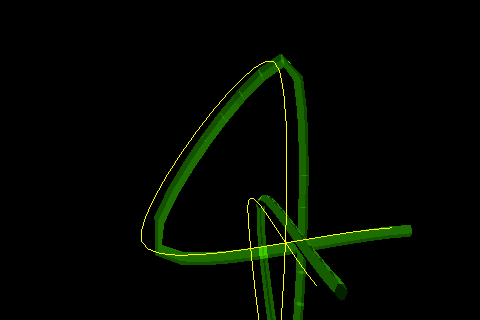
AssetType:
xv.XComponent.AssetType.PathTube
Visual.paras:
see AssetType jsdoc.
See reference section about Three.js tube geometry algorithm of Frenet Frame.
TODO doc ...
Case: Volumetric Tube¶
html files:
test/html/shader-scaleorb.html
test/html/shader-multi-orb.html
test/html/map3d/geopath-road.html
test/html/map3d/geopaths.html
test/html/map3d/cd-express.html
Testing types of volumetric shader program.
ShaderFlag:
xv.XComponent.ShaderFlag.scaleOrb
xv.XComponent.ShaderFlag.worldOrbs
xv.XComponent.ShaderFlag.orbGroups
See also Morphing Volumetric Shaders & visual paras for volumetric shaders.
Case: Hexatile from Geojson¶
html files:
test/html/map3d/hexacylinder.html
test/html/map3d/epsg4326-points.html
Using shaders:
xv.XComponent.ShaderFlag.tiledOrbs,
Animation type:
xv.XComponent.AnimType.U_NOW
Example parameters explained:
{ id: 'layer3',
Obj3: { geom: xv.XComponent.Obj3Type.Hexatile,
box: [] },
Visual: {
vtype: xv.AssetType.mesh,
shader: xv.XComponent.ShaderFlag.tiledOrbs,
paras: {
side: THREE.FrontSide,
// shader orb
colors: [[0, 0, 1], [0, 1, 0], [1, 0, 0], [0.7, 0.7, 0], [1, 0, 1],
[0, 0, 1], [0, 1, 0], [1, 0, 0], [0.7, 0.7, 0], [1, 0, 1]],
orbR: [2, 8, 2, 1.4, 3, 2, 3, 2, 1.4, 3],
offsets:[[-20, 0, 0], [0, 0, 0], [20, 0, -0], [0, 0, 20], [0, 0, -20],
[-10, 0, 10], [10, 0, 10], [5, 0, -12], [5, 0, 12], [-5, 0, -12]],
whiteAlpha: 0.8, // out of range alpha
orbScale: [3, 3, 4],
thermalColors: [[0, 0, 1], [1, 1, 0], [1, 0, 0]],
// tile geometry
features: json0.features,
origin: o3,
geostyle: { radius: 45, height: 24, scale: 0.02,
maxHeight: 40, // for distributing thermal color
groups: 2,
onGroup: (fx, feature) => { return fx % 2; } }, // then update() can change morphings
},
asset: '../../assets/tex/rgb2x2.png' } ,
ModelSeqs: { script: [[{
mtype: xv.XComponent.AnimType.U_NOW,
paras: {start: 0,
speed: 0.002, // speed para alwasy comes with U_NOW
duration: 0 } // ignored
}]]
},
CmpTweens: {}
}
In the above example, where
Obj3.geom = Obj3Type.Hexatile, this will makes x-visual create a module of hexagonal cylinders, with each centered at Visual.paras.features’ point coordinates. See Guide: Obj3Type.Hexatile for the geometry detials.
Visual.paras has two parts. The first part is for shader tileOrbs. See vpara details for this part of parameters.
The second part is for the geometry generation - which will be moved to a new component in the future. The features is an array of feature objects, typically come from a (similar) geojson data, with coordinates of EPSG 3857. See the test page source for sample data.
Visual.paras.featrues can also been replaced by Visual.paras.uri. The difference is that uri are handled in a feature-by-feature style, with the help of Oboe. There is an example of uri in test page ‘epsg4326-points.html’
Details of Visual.paras.geostyle is explained in hexatile.